
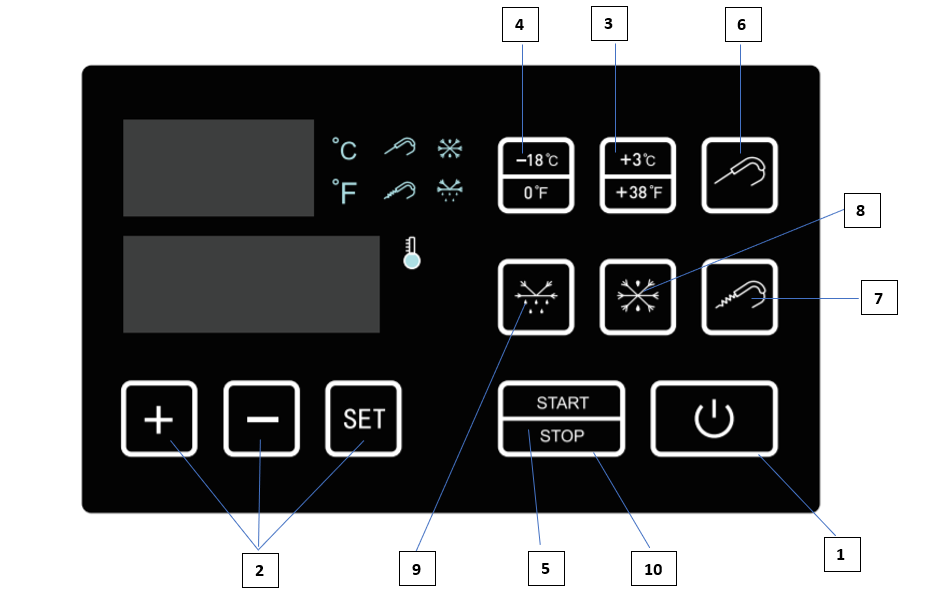
1、When the machine is powered on, press the Power button, the display is showing the current temperature in the cabinet and the time value set last time.
2、SET button
Press SET button to adjust: setting temperature, setting time, temperature display unit. After pressing the Power button, press the set button, the temperature display flashes, set temperature through the + and – button, set range: – 30 ° C ~ + 20 ° C (22 ° F ~ + 68 ° F); Press the set button again, the hour of time will flash, and the hour value can be set through the + and – keys, the setting range is: 00 hours ~ 99 hours
3、+ 3 ° C / + 38 ° F button: the button for the shortcut button, press the button, temperature display default to + 3 ° C or + 38 ° F, time display the default of 01:30, namely an hour and a half
4、18 ° C / 0 ° F button: the button for the shortcut button, press the button, temperature display by default – 18 ° C or 0 ° F, time display the default of 04:00, namely four hours
5、start/stop button:
After setting the above temperature and time values, press the start/stop button, the machine will start working, the refrigeration indicator will be on, the time will start to count down, and the clock (:) will flash at the speed of 0.5 seconds.
Note: considering the internal pressure of the compressor, in order to protect the life of the compressor, the compressor should not be started frequently in a very short time. General refrigeration equipment to stop and start again to delay a few minutes, this is delayed start. After pressing start/stop button, turn on the compressor for 2 minutes and turn on the evaporator fan for another 2 minutes.
6、Food probe button:
Insert the food probe into the inside of the food. Press this button. The probe icon will light up to display the temperature inside the food.
7、Heating button for food probe: press the button, the food probe heating indicator light is cold, the heating power is about 30W, and the heating time is determined according to the temperature of the food probe. Press this button or start/stop button during heating to stop heating and the food probe heating indicator light will go out.
8、Hard quick-freezing button
Press the button, the hard and quick freezing indicator will be on, and the set temperature is the food probe temperature as the target temperature.
9、Defrost button:
Hold the defrosting function, press the button, the defrosting indicator light will be on, and the compressor and solenoid valve will be opened for 10 minutes at the same time. Note: in the refrigeration process, the program automatically defrost every 6 hours by default.
10、Stop button:
In the refrigeration process, press the start/stop button to stop the refrigeration. (2) press the power button to the shutdown.

CUISINE CRAFT CO.,LTD
188/6 Supalai Premiere Ratchthewi Building, Petchburi Road, Thanon Petchburi, Ratchthewi, Bangkok 10400